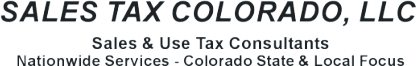Ok, so if you can collect all Colorado State administered local jurisdictions’ sales tax, how do you report it without having a sales tax compliance software package? The Colorado Department of Revenue (DOR) encourages electronic filing and offers XML and Excel upload options.
As a result of Wayfair, the Colorado Department of Revenue(DOR) adopted Emergency Rules which include Economic Nexus and changes to sourcing rules. Colorado now requires state-wide collection of sales tax for all Colorado State-collected local jurisdictions
In another blog, I detailed more about the recent DOR notice and instructions with some highlights of the difficulty of complying for those not using a sales tax compliance software that will handle Colorado’s myriad of State-collected and self-collecting home-rule jurisdictions.
How complicated is it to get the Excel spreadsheet prepared and approved? Very!!!
The DOR provides the template noted below, but it is just a sample to work from. I’ve requested the DOR instead provide and maintain a download of all possible branch ids with current rates, service fees and exemptions options factored in.
Colorado Sales Tax — Spreadsheet Filing Template as provided by the DOR:
CO Sales Efile Template Sept 2018
Here’s an example of a template I modified with 40 plus branch ids:
The DOR promised system improvements and updates will be available November 1st, 2018. Thee are to include self-administration of branch id requests and filter drop down fields for selecting ids including a “select all” option, but they cautioned against selecting all as additional information would be required for each branch. What information would be required was not disclosed at that point.
My recommendation? Don’t spend the time or money getting branch ids and developing the template to match your needs until we see what the Colorado Department of Revenue’s system changes include.